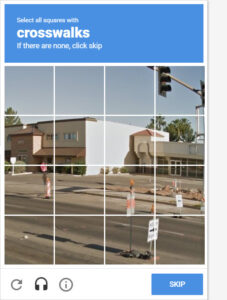
How to Add reCAPTCHA to a WordPress Comment Form
Learn how to add a reCAPTCHA Test to WordPress comments forms in minutes. This step-by-step guide looks at your options and explains the difference between reCAPTCHA v2 and v3.
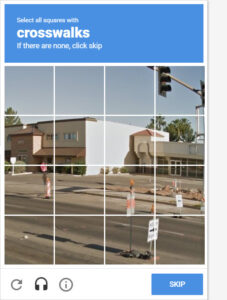
Learn how to add a reCAPTCHA Test to WordPress comments forms in minutes. This step-by-step guide looks at your options and explains the difference between reCAPTCHA v2 and v3.

A quick guide on how to add a custom PayPal Donate Button into any WordPress blog post, page, or widget-friendly area. Choose between a free plugin or embed code into your WP editor.

New step-by-step tutorial shows you how to add attention-grabbing social share buttons in WordPress. Users can customise the share buttons and control the share counts with this simple plugin.

A short guide to show you how to add a simple subscription box in WordPress to notify your readers of new content. It’s an effective way to engage with site visitors and create return traffic.

WordPress 5.9 releases Full Site Editing into the world. Is it safe to update your existing site to 5.9? This video answers that and other questions.

Featured images or post thumbnails get 94% more views than text only links in WordPress. This tutorial shows you how to use featured images in WordPress to best effect.
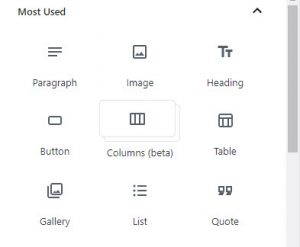
Gutenberg is the new WordPress editor coming in WordPress 5.0. You can try it now though, so what can you expect? Explore Gutenberg with this tutorial!

Are you happy with your web host? If you are, then congratulations because moving web host can be a real pain. I know as I

You can add custom links to your gallery or single images in WordPress. This step-by-step tutorial shows how to quickly add and edit custom links from the Post Edit screen.

What to name your new WordPress Website? These 8 tips show you how to choose the best domain name for a blog, personal site, or online store. Also, which domain extensions (TLDs) to avoid.
Bestselling Course

