Every website beginner asks, what is a content management system (CMS)? The short explanation is site-building software with a user-friendly interface. CMS allows anyone with basic computer skills to create and maintain blogs, websites, and online stores. The WordPress CMS appeals to those who want to create stunning projects without coding experience.
WordPress is also open-source, which means you can exploit its code, but you don’t have to. A CMS that doesn’t give users free access to its code is called closed-source.
5 features of a Top Content Management System
All CMS software is unique to the product, but they all consist of two main components. One is the CMA or content management application. The other is the front-end visual interface.
The WordPress CMS lets users carry out 5 primarily functions.
- Create
- Publish
- Edit
- Organise all types of content
- Site maintenance
Let’s look at these CMS features using the WordPress system to illustrate.
Create a New CMS Based Website
Self-hosted WordPress doesn’t cost anything and is available for download from WordPress.org. New users need to buy a domain name and web hosting to make their website live. These are low-cost investments for small to medium-sized blogs and sites.
Every WP account has a Dashboard or Admin Area, which is at the heart of its CMS. There are tools to build a basic site with minimal effort. To create a new WP project, choose a theme, customise its template, install plugins, and add content. All the tools and files you need to create your website are accessible from the free WordPress Dashboard.
A default WP Dashboard looks like the one below, but it’s also fully customisable.

Site building tools are accessible via the main menus and sub-menus.
Open an existing theme or search for a new one and customise it using the available tools. Most modern WP themes are now responsive or mobile-friendly.

Customise the new theme further with plugins.

Customise the new theme still further with Widgets.

Every WP theme offers different options, but they are all customisable to some degree.
Add fresh content to the newly created website or blog using posts and pages.
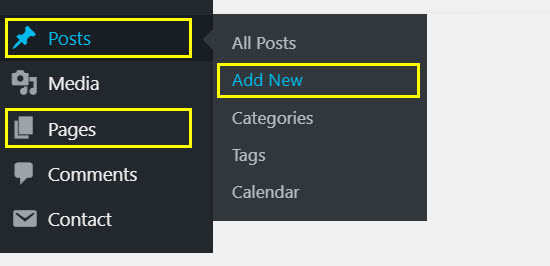
Publish the new content.

There are many more tools available to optimise WordPress sites than those outlined here. Still, you get the idea and can see how simple it is to build a new project using the WP CMS.
Editing a WordPress Website or Blog
Editing existing content is also straightforward using the WordPress CMS. Hover the mouse over the post or page title in Dashboard and click its Edit link to start.

Organise with WordPress CMS
All content management systems are well-organised by default. Their designated areas or screens are used to manage and control whatever you’re working on. For web content, WordPress CMS offers categories and tags to keep posts organised. That makes it easier for authors to manage their work. It also helps visitors navigate the site and find content.
Various hacks and plugins can also help you to organise the WordPress CMS, e.g.,
- The floating WP Admin bar
- Media library
- WordPress taxonomies
- Admin panel or Welcome Screen
- User access levels
CMS for Website Maintenance
Maintaining websites used to be a job for those with HTML and coding skills, but not anymore. CMS makes light work of keeping projects safe and secure. WordPress gets a lot of updates, both major releases and minor tweaks. Installed plugins and themes must also keep up to date with any changes to WordPress core files. You can maintain your site manually or by using plugins.
The CMS platform supports back-end, trouble-free site maintenance in the following areas:
- Regular data backups, including web content management and databases
- Manual or automated updates of the core file, themes, and plugins
- Deactivate or delete old or outdated plugins/themes
- Database retrieval, management, and optimisation
- Site security
- Full and easy control over the different user accounts
- On and off-page Search Engine Optimisation (SEO) tools
More Examples of Content Management Systems
WordPress is not the only CMS available for non-technical site builders. However, it powers at least 38% of all websites today, so WP is easily the most popular.
Seven other big names that use CMS to power their site-building interfaces are:
- Squarespace
- Magnolia for business
- Bynder for brands and digital asset management
- Weebly
- Wix
- Drupal
- Joomla!
Closing Comments
Every CMS offers something unique, which is why the choices exist. WordPress is the best known and the most versatile, but the final choice is down to user preference.




