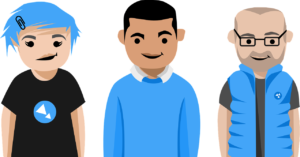The Evolution of WordPress Block Themes: A Comprehensive Comparison from Twenty Twenty-Two to Twenty Twenty-Five
Discover how WordPress block themes have evolved from Twenty Twenty-Two to Twenty Twenty-Five, transforming web design with enhanced functionality, versatile design options, and user-friendly tools. This in-depth comparison explores the unique features and advancements of each theme, showcasing how they cater to bloggers, creatives, businesses, and developers alike. Whether you’re curious about Full-Site Editing, Style Variations, or the latest design innovations, this guide has everything you need to understand the progression of WordPress’s default themes.